*on orders over £25
Frequently Asked Questions
Order Information
- Is it really next day?
- Our honest delivery policy?
- Do I have to use the same piece of artwork to get quantity discounts?
- How do I track my order?
- Is your website secure?
Artwork Information
- What kind of files do you accept?
- You accept Word and Powerpoint files how do you do that?
- My preview looks strange!
- Your website says my artwork has a low resolution, why?
- Checking your resolution
- What are your recommended artwork settings?
- Scaling what do Actual Size, Fit to Width, Fit to Height and Manual Layout mean?
- Colours - RGB, CMYK? What does this mean?
Is it really next day?
Yes! Order before 12noon we guarantee to dispatch it same day.
Our honest delivery policy?
We use a combination of Royal Mail, Parcelforce, CCL couriers and APC Overnight to give you a fantastic service.
We remain committed to orders throughout the production process. To avoid disappointment we DO NOT guarantee that goods will arrive on time once they have been dispatched from our production hub by a 3rd party. Goods will not be dispatched on time if we do not have your delivery address supplied 24 hours before dispatch date. Unless otherwise stated delivery costs apply to mainland uk only.
Do I have to use the same piece of artwork to get quantity discounts?
No our cart system will calculate when you have more than 1 of the same type of product in the cart and apply the appropriate discount HURRAH!
How do I track my order?
When you place your order with us you get an order number and a tracking link, this is sent to your email address you ordered with too. You can use the tracking link to track your order at anytime. If you have an account with us you can log in at any time to track any of your orders.
We’ll also pop you out an email on dispatch of your order.
Is your website secure?
Our website is secured by COMODO using a 128bit secure SSL connection, you should have a little padlock in your browsers address bar to represent this.
You can also make payments through Paypal’s secure service too.
What kind of files do you accept?
Our website will accept the following file types up to 100mb in size, any bigger and you’ll have to contact us info@nextdayposters.co.uk.
Our system accepts the following image types: JPEG, GIF, PNG, TIFF and RAW.
Our system accepts the following vector types: PS (Postscript), EPS (Encapsulated Postscript), PDF (Portable Document Format).
Our system accepts the following office documents: DOC & DOCX (Word Documents) and PPT & PPTX (Powerpoint Presentation Documents).
You accept Word and Powerpoint files how do you do that?
Our website uses Libreoffice to render your office documents into a print ready format. Things no looking right with it? Chances are you have fonts that aren’t supported in the document, try outputting it to a PDF from your office program – this will embed any fonts into the file.
My preview looks strange!
Sorry about this if it’s an office file check out our FAQ above. If it’s not an office file that chances are the file is corrupting on upload, reupload the file and try again. If you still get stuck email us at info@nextdayposters.co.uk.
Your website says my artwork has a low resolution, why?
Our system recommends not printing any files where any image resolution is less than 72dpi (dots per inch). If you have uploaded a vector file we extract out the images and check the maximum size the vector file can be enlarged to, if your file contains no images it can be enlarged to any size you want.
Checking your resolution
If your image appears blocky (pixellated) or lacking sharpness it may be down to the quality of the image you are using. The larger the original image the better quality you should achieve. A small image enlarged to a whopping big canvas will deteriorate.
Our system will examine your image and warn you if it “thinks” it is unsuitable. Remember if your image has not been manually checked ( a separate service) it will go direct to our work-flow and we will print your file as supplied. Our system is not human and we cannot guarantee that it will provide the perfect outcome; ultimately it is our customers’ responsibility to provide an image of high enough quality to achieve the desired outcome.

What are your recommended artwork settings?
Our minimum recommended resolution is 72dpi (dots per inch) but we recommend 300dpi.
Artwork should have a 3mm border all round so an A3 (297mm x 420mm) would be 303mm x 426mm when output.
Artwork should be converted to CMYK.
All fonts should be embedded or converted to curves (shapes)
Scaling what do Actual Size, Fit to Width, Fit to Height and Manual Layout mean?
All artwork uploaded into our system goes through a scaling procedure, you can choose how you would like the artwork to be scaled from the editor screen.
Actual Size: We scale your artwork to the original size of the document, in the case of images this is at a resolution of 300dpi.
Fit to Width: We scale your artwork to the width of the document and then centre it vertically.
Fit to Height: We scale your artwork to the height of the document and then centre is horizontally.
Manual Layout: You decide how you would like to scale your artwork, you can scale, rotate and position your artwork via the sliders, buttons and dragging the artwork in the crop area.
Colours - RGB, CMYK? What does this mean?
Basically your screen displays in RGB (red, green and blue) and printers print in CMYK (Cyan, Magenta, Yellow and Black). This means what you seen colourwise on our website is not always what is going to be printed, colours usually darken a little bit from screen to printed media. Be aware of this when placing your order with us.
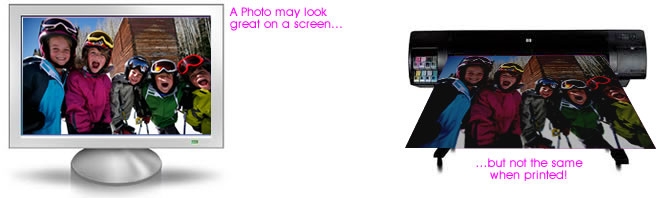
All our printers are calibrated to industry standards, we use PANTONE are a colour referencing system.
